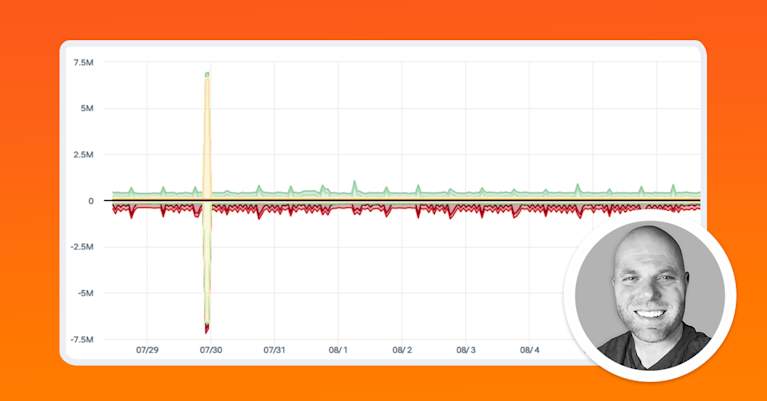Network Forensics and the Role of Flow Data in Network Security
Network security is a critical aspect of modern IT infrastructure. When breaches occur, timely and comprehensive incident response is essential. This article explores how network forensics, particularly through the analysis of flow data, plays a crucial role in understanding and mitigating security incidents. We will also highlight how Kentik’s robust network observability platform enhances forensic analysis capabilities.
What is Network Forensics?
Network forensics is the practice of capturing, recording, and analyzing network traffic to uncover the source of security incidents or malicious activities. This subfield of digital forensics focuses on monitoring and investigating data in transit across a network, providing critical insights into cyberattacks, data breaches, and other network-based threats.
By systematically examining network logs and traffic patterns, network forensics helps identify compromised devices, trace attack vectors, and determine the extent of data exfiltration. This process is essential for incident response, enabling organizations to understand how breaches occurred, assess the impact, and implement measures to prevent future incidents. Network forensics also supports compliance with regulatory requirements by ensuring data integrity and security.
Leveraging advanced tools like Kentik’s network observability platform, engineers gain granular visibility into network events, enabling effective detection, investigation, and response to security threats. This comprehensive approach to network forensics enhances an organization’s overall cybersecurity posture, ensuring robust protection against evolving cyber threats.
Why is Network Forensics Important?
Network forensics plays a crucial role in modern cybersecurity by enabling proactive threat detection, ensuring compliance with regulatory standards, and maintaining the integrity of digital evidence. It allows organizations to quickly identify and respond to security incidents, minimizing damage and preventing future breaches.
Incident Response and Forensic Data
In the process of responding to a security incident, the primary goal is to gather as much data about a breach as possible to facilitate remediation and damage assessment. Speed is of the essence. Typically, systems such as IDS (Intrusion Detection Systems), IPS (Intrusion Prevention Systems), and endpoint security tools generate alerts when breaches are detected.
However, these tools often have limited observation points, focusing on specific hosts or perimeter choke points. To gain a comprehensive understanding of an incident’s impact, it is essential to analyze network communication logs, commonly referred to as “flows.” These logs include formats such as NetFlow, IPFIX, and cloud flow logs (e.g., AWS VPC flow logs).

The Role of Flow Data in Network Forensics
Platforms like Kentik’s network observability platform are invaluable for analyzing flow data. Capturing all flow logs ensures that every communication involving a host is recorded, providing a complete picture of network activity. This comprehensive visibility is critical for several key aspects of network forensic analysis.
Understanding the Breach
Flow data is essential for understand the source and nature of a security incident:
- Pre-breach Communications: Analyzing flow data helps determine any network communications that occurred prior to the breach. This analysis can answer crucial questions, such as whether the compromised machine was communicating with a command and control server or if a user unknowingly clicked on a malicious link that led to the download of a payload. For example, if flow logs show unusual traffic patterns to known malicious IP addresses before the breach, this can indicate early stages of an attack.
- Investigating Malicious Behavior: Flow data can reveal if there was an unusual amount of outbound traffic, possibly indicating data exfiltration attempts. By examining these pre-breach communications, forensic investigators can piece together the attack vector and initial compromise method.
Assessing the Blast Radius
Network flow data is also useful for assessing the impact and scope of a network breach:
- Post-breach Network Activity: Once an attacker has gained access to a network, they often attempt to move laterally to other systems. Flow data can reveal network communications to other hosts that were not present before the infection. This information is crucial for determining whether the attacker has moved laterally within the network, attempting to compromise additional systems.
- Identifying Broader Compromise: Flow logs can help identify connections to other internal systems, indicating a broader compromise. For example, if the flow data shows communication between the compromised host and sensitive servers that were not previously accessed, this could signal further exploitation.
- Mitigating Latent Infections: Without comprehensive flow data, latent infections might be missed, and data theft might go undetected. While flow data won’t specify what was stolen, it can guide investigators to relevant logs, such as database access logs or system-level logging. This helps pinpoint which systems and data were targeted, allowing for targeted remediation efforts.
- Tracking Attacker Movements: Detailed flow data can trace the steps an attacker took within the network. By mapping out these movements, security teams can identify compromised systems, understand the attacker’s methods, and strengthen defenses against similar future attacks.
For example, during a security incident, if flow data reveals unusual SSH traffic patterns, it might indicate an attacker using stolen credentials to move laterally. This insight directs investigators to check authentication logs and uncover the extent of the compromise.
By leveraging the detailed insights provided by flow data, organizations can conduct thorough forensic analyses, understand the full scope of breaches, and implement more effective security measures to protect against future incidents.
Learn how to protect your network before an attack causes damage to your customers or reputation.

Data Sovereignty and Network Forensics
Data sovereignty refers to the concept that data is subject to the laws and governance structures within the nation it is collected. This has significant implications for network forensics, especially in multi-national organizations. Compliance with data sovereignty laws ensures that digital evidence is collected, stored, and analyzed in accordance with local regulations, which is crucial for maintaining the integrity of forensic investigations.
Video Case Study: Forensic Analysis Using Kentik
To illustrate how Kentik can be leveraged in a forensic analysis scenario, let’s consider a hypothetical security incident explained by Phil Gervasi in the video “How to perform a forensic analysis after a security breach.”
In this scenario, a security tool alerts the team to a suspected attack on a public-facing host in the Azure East US region. The steps taken to perform the forensic analysis are as follows:
-
Verify the Alert:
- The initial alert indicates a spike in traffic on port 22 (SSH), which is anomalous behavior.
- Using the Kentik Map, the team can visualize all sites, including on-premises data centers and public cloud resources, and observe how traffic crosses national boundaries.
-
Identify the Attack Source:
- The compromised host’s IP address is identified as 10.170.50.5 in Azure East US.
- By drilling down into the traffic summary and using Data Explorer, the team identifies the source IP address of the attacker, which originates from Singapore.
-
Analyze Internal Impact:
- The team investigates whether the attacker gained access to other internal devices.
- Flow data reveals connections between the compromised host and another internal host (10.170.100.10), indicating potential lateral movement.
-
Detect Data Exfiltration:
- By filtering for MySQL and SSH traffic, the team observes significant data transfer between the compromised host and the internal host, followed by data transfer back to the attacker.
- This confirms data exfiltration activity, prompting further investigation into system logs and credentials policies.
Network Forensics Tools and Techniques
Network forensic analysis relies on a variety of advanced tools and techniques to capture and analyze network traffic. These tools help ensure accurate network traffic analysis, prompt anomaly detection, and comprehensive threat investigation. Below are some of the key tools and techniques used in network forensics:
Packet Analyzers
Packet analyzers, also known as network sniffers, capture and analyze packets of data transmitted over a network. They are essential for understanding the details of network communication and identifying malicious activities. Common utilities include:
- Wireshark: A widely used open-source packet analyzer that provides deep inspection of hundreds of protocols.
- tcpdump: A command-line packet analyzer that allows users to capture and display network traffic.
Intrusion Detection Systems (IDS)
IDS are designed to detect unauthorized access or attacks on a network by analyzing network traffic patterns and identifying anomalies. Intrusion detection solutions include:
- Snort: An open-source IDS that performs real-time traffic analysis and packet logging.
- Suricata: A high-performance network IDS, IPS, and network security monitoring engine.
Network Monitoring Platforms
These platforms provide comprehensive visibility into network performance and security, enabling the detection and investigation of network anomalies. Example network monitoring solutions include:
- Kentik: Offers real-time network visibility and insights, including DDoS detection and mitigation, traffic analysis, and network troubleshooting.
- Nagios: A monitoring system that provides alerts for network devices, services, and applications.
Deep Packet Inspection (DPI)
DPI involves examining the contents of data packets as they pass through a network, allowing for detailed analysis and identification of malicious payloads. Example deep packet inspection tools include:
- nDPI: An open-source library for deep packet inspection that can be integrated into various network monitoring tools.
- Tshark: A command-line network protocol analyzer, part of the Wireshark suite, which performs deep packet inspection and analysis.
Correlation Analysis
This technique involves correlating data from multiple sources to identify patterns and detect complex threats that may not be apparent from a single data source. Example correlation analysis tools include:
- Splunk: A platform that collects and correlates data from various sources, providing insights through dashboards and reports.
- Elasticsearch: A distributed search and analytics engine that can be used to correlate network data for forensic analysis.
Network Flow Analysis
Network flow analysis is a critical component of network forensics, helping to identify communication patterns and detect anomalies. Example network flow analysis solutions include:
- Kentik: As a leader in network flow analysis, Kentik provides unparalleled visibility into network traffic patterns using advanced flow data analytics. This includes support for NetFlow, IPFIX, and cloud flow data formats to monitor, analyze, and visualize network traffic in real-time.
- SolarWinds NetFlow Traffic Analyzer: Collects and analyzes flow data to monitor network traffic patterns and identify bottlenecks. (Learn why many organizations are switching from SolarWinds to Kentik.)
- ManageEngine NetFlow Analyzer: Provides real-time network traffic analysis and monitoring using flow data.
Network Traffic Analysis (NTA)
NTA tools focus on monitoring and analyzing network traffic to detect malicious activities and anomalies. Example solutions include:
- Darktrace: Uses AI to detect and respond to cyber threats in real-time by analyzing network traffic.
- Corelight: Provides network visibility and threat detection by analyzing network traffic and metadata.
Log Analysis
Log analysis tools parse and analyze logs generated by network devices, applications, and security systems to detect and investigate security incidents. Example log analysis tool include:
- Graylog: An open-source log management tool that enables real-time log analysis and correlation.
- LogRhythm: Provides log management, security information, and event management (SIEM) for threat detection and response.
Forensic Imaging Tools
These tools create exact copies of digital evidence for analysis without altering the original data. Example forensic imaging tools include:
- FTK Imager: A forensic imaging tool that captures and preserves digital evidence.
- EnCase Forensic: Provides comprehensive forensic imaging and analysis capabilities.
Future Trends in Network Forensics
As cyber threats evolve, network forensics must also advance to stay ahead of attackers. Future trends include the integration of AI and machine learning to automate and enhance threat detection, the growing importance of cloud forensics, and the development of more sophisticated tools for analyzing encrypted traffic. These advancements will enable more effective and efficient forensic investigations.
Conclusion and Recommendations
Network flow data is an indispensable asset in network forensics. By leveraging platforms like Kentik, organizations can gain detailed insights into network activities, facilitate effective incident response, and enhance their overall network security. The ability to visualize and analyze flow data provides NetOps professionals with the tools needed to make informed decisions and improve their security posture.
For organizations looking to enhance their network forensics capabilities, it is recommended to:
- Implement comprehensive network monitoring and logging solutions.
- Train personnel in the latest forensic techniques and tools.
- Regularly update and test incident response plans.
- Ensure compliance with data sovereignty laws and regulations.
How Kentik Can Help with Network Forensics and Cybersecurity
Kentik’s network observability platform offers comprehensive solutions to enhance network and cybersecurity. Here are key features:
Detect and Mitigate DDoS Attacks
Kentik provides robust DDoS detection and mitigation capabilities, offering real-time visibility into network traffic. The platform can automatically detect anomalies and initiate mitigation procedures to protect against volumetric attacks, ensuring minimal disruption to services.
Harden Zero-Trust Cloud Network Policy
Kentik enables the implementation of zero-trust network policies by providing granular visibility into cloud traffic. This includes monitoring data flows between regions, applications, and endpoints, allowing for the identification of compliance issues and potential security vulnerabilities. The platform supports the enforcement of strict access controls, ensuring that only authorized users can access sensitive resources.
Investigate Security Incidents
With Kentik, security teams can perform detailed forensic analyses of security incidents. The platform retains full-fidelity data, enabling the investigation of pre-breach reconnaissance, understanding attack vectors, and tracking data exfiltration. It allows organizations to trace malicious traffic across the kill chain, identify lateral movements, and monitor unexpected traffic origins. This comprehensive approach helps close security gaps and protect against future threats.
By leveraging these advanced features, Kentik empowers organizations to enhance their network security posture, ensuring robust protection against evolving cyber threats. To see how Kentik can bring the benefits of network observability to your organization, start a free trial or request a personalized demo today.